The $99 laptop
I believe computers have, for some time now, been more powerful than many of us actually need for day to day use. There's a lot you can still do with a 10 or 12 year old laptop as long as you don't want to play games or do complex video editing and buying a used laptop can offer much more performance than new single board computers like Raspberry Pi's.
Dell used to produce two ranges of machines, the Inspiron and the Latitude, the former intended for home use, the latter for enterprises. In terms of headline specifications between the two they were pretty similar and even shared some internal parts, but the Latitude was always more expensive on a like for like basis. The main reason for this was the chassis, which tended to be made of higher quality plastics and support for a desktop docking station. This higher build quality along with readily available spare parts helped enterprise IT departments to keep the machines running.
Due to the sheer number of machines produced parts supply is generally not a problem even years later, and there are even third party options for items like batteries which may no longer be available from the original manufacturer.
The further back in time we go the cheaper and more serviceable these machines become, but the lower their performance. In terms of a minimum specification for today I would want:
- A quad core CPU
- 8GB's of RAM
An SSD drive with at least 250GB of capacity - WiFi
- Bluetooth
- USB 3.0 ports
- Some sort of digital video out like HDMI or Display Port
- An Ethernet port
- I'm not too fussy on screen resolution but I do prefer a 16:10 ratio to 16:9
It's possible to pick up a 2012 Dell Latitude E6430 that has been heavily upgraded (more on this in a minute) for just under $200, or even less if you can perform the upgrades yourself. These machines can accept a 3rd generation quad core i7 processor, 16GB of RAM and have a couple of USB 3.0 ports along with the rest of the features we need. But $200 is still more than I'd like to pay for a 9 year old machine so I went back slightly further...
What I ended up with is a Dell Latitude E6410. This is 2 generations older, hailing from 2010 and uses an older, more traditionally boxy case design. This is as old as I suggest you go as its precursor the E6400 cannot handle a quad core CPU.
It has a 14" WXGA screen at a mere 1280x800 pixel resolution (a 1440x900 WXGA+ version was available) but it's extremely bright although contrast can suffer unless you have it tilted at just the right angle.
The built-in webcam is described as a Creative HD model but in reality offers only 640x480 resolution and doesn't do so well in low light with a grainy picture and even reduced frame rate as conditions deteriorate, but provides an acceptable picture for video calls in good light.
Let me break down the cost of this machine so you can see why it's still a good deal.
When shopping for one of these don't be swayed by which particular CPU model you get or other specs, just concentrate on getting a chassis that is not cracked or broken in any way, a screen that works with no burn-in or scratches, and finally make sure it powers on and all the ports work. Prices can vary wildly but you should be able to find one on eBay with no hard drive, a dead or missing battery and maybe no charger of hard drive caddy for as little as $20. The key thing is to avoid any machine listed as "for parts" or "untested" as they're likely dead or have severe issues. Make sure you get a machine that at least boots to the BIOS screen.
There are two other items worth looking out for when buying the base machine one is the higher resolution 1440x900 screen vs the base 1280x800 version and also a dedicated GPU. Some machines came equipped with an Nvidia NVS3100 video card while the rest had only onboard graphics.
Finally, some machines had a backlit keyboard, you can
tell these from the photos as the right arrow key will have an
additional symbol on it of an illuminated key.
If the AC adapter is missing you can buy a third party one from eBay for under $10 shipped.
The reason I suggest not worrying about which CPU you get it because these machines had socketed CPU's so they can be replaced, unlike more modern machines that have them soldered to the motherboard. They typically came with a dual core i5, but they can accept the 45W quad core i7 840QM despite a TDP 10W more than the chassis was designed to handle. Don't try and fit anything beyond this though. You can buy these CPU's for about $20.
A 250GB SSD should be plenty for day to day use, and these appear on eBay all the time for $20. If the machine is advertised as not coming with the caddy don't worry, these are $1 inc shipping on eBay.
Most of these laptops came with 4GB of DDR3 RAM but an upgrade to the maximum 8GB (2x 4GB) is just $10, again from eBay.
It should be noted that this machine did not come with any USB 3.0 ports, but there is an Express Card slot (yes, expansion cards for laptops were a thing back then) and a 2 port USB 3.0 expansion card will set you back around $13.
Finally, what use is a laptop without a working battery? Well the good news is you can buy 9 cell batteries brand new on eBay for about $16. With a power hungry quad core CPU and dedicated video card these will only manage around 3 hours of use when lightly browsing the web (much less if you're watching videos) vs the 5-6 hours they did in the base machine.
In terms of operating system, I suggest installing Linux Mint XCFE edition to get good performance and the latest software while maintaining ease of use.
I paid $30 for my laptop and lucked out with it having 8GB of RAM already and the AC adapter. The rest I upgraded as per the above list so all in all it in theory owes me $99. But I already had the SSD lying around and I did buy a second battery so actually it's a little less.
- Time to boot: 30 seconds (power button to login prompt)
- Time to open Libre Office Writer: < 2 seconds
- Time to load Chromium: < 2 seconds
- Google image search: 1 second (infinite scroll keeps up)
- Time to open YouTube homepage: < 4 seconds
- Time from clicking on video on homepage to start playing: < 1 second
- Frames dropped playing 1080p@30fps at full screen: 0
- Frames dropped playing 1080p@60fps at full screen: 1 per second
In actual use this translates to a laptop where everything feels snappy and immediate. Not only is the performance acceptable, with the exception of higher res video playback I can't notice any real difference using this machine for these kinds of tasks vs my 2019 daily driver laptop which has a much faster quad core i7 with 4 times the RAM and a far better video card. Although granted it will run five times longer on a charge...
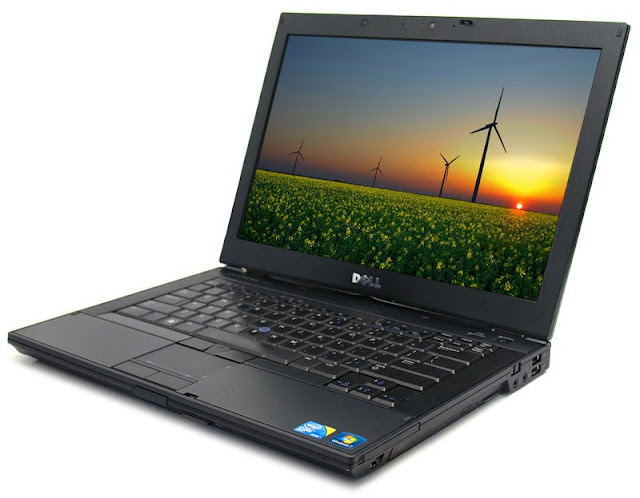

Comments
Post a Comment